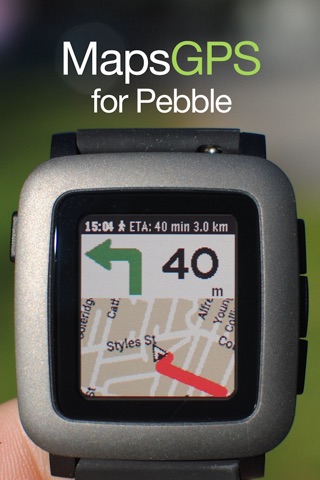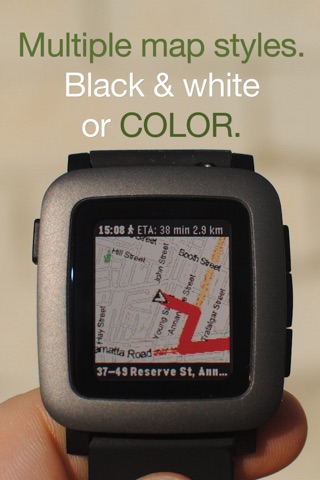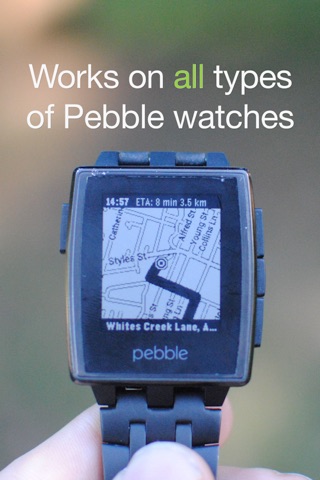MapsGPS for Pebble - Smartwatch maps and directions app for iPhone and iPad
4.0 (
2640 ratings )
Utilities
Navigation
Developer:
Nathan Oates
1.99 USD
Current version:
3.2.1, last update: 8 years ago
First release : 26 Sep 2013
App size: 1.94 Mb
Put a mini map on your Pebble smart watch, and get turn-by-turn directions to a destination!
Please also install the watchface from the Pebble App Store.
Instructions:
- Main mode: Map + current address at bottom
- Hit up button: Turn-by-turn arrow + instructions
- Hit down button: Turn-by-turn arrow + map
- Hit middle button: Pops up a menu for zoom, grayscale and GPS controls. Keep hitting middle to rotate through and/or dismiss
- Turn-by-turn requires a destination to be set in the iOS app first!
Map types: Terrain, Satellite, Hybrid and Streetmap
Map depth: Black&White, Grayscale, or color
Walking and driving directions
Optional buzzes to alert you to upcoming turns
Address book integration
Control zoom level and map depth from the watch
Built-in battery saving techniques:
- Phone GPS shuts off after a few minutes if not using the watchface.
- Intelligent background updating to minimise CPU time in the background (iPhone 5 or later)
Please note:
Unless you are running in an LE-only mode (such as Pebble Round), you can only have one third-party iOS app talking to your Pebble at once.
Continued use of GPS running in the background can dramatically decrease battery life.
MapsGPS uses data to download maps and directions. A wifi or cellular connection to the internet is required.
Turn-by-turn directions is available in most countries, but not completely worldwide - please see this list to see if your country is supported: https://www.apple.com/au/ios/feature-availability/
Pros and cons of MapsGPS for Pebble - Smartwatch maps and directions app for iPhone and iPad
MapsGPS for Pebble - Smartwatch maps and directions app good for
Just fantastic, GPS navigation on my bike on the wrist.
It uses the google navigation system, excellent !
Only one thing! And this is why only 4 Stars. Search bar hidden by keyboard
Fine App with komfortable functions and GREAT support by the Developer.
For all with the BT Connection error, here is a workaround:
1. Launch MapsGPS and hit connect just once (it will not connect due to the bug, but the app will now try to reconnect later on)
2. Go into Settings->Bluetooth on the phone, select the classic BT connection (the one without LE), and hit the little info symbol, then hit disconnect
3. Go back to MapsGPS (easiest is to double-click home), and hopefully it has reconnected.
Great navigation app, definitely the best available for Pebble Time Round. Not buggy at all. Just wish it had support for bike and transit directions, and maybe a prettier iOS UI.
It Works very well. You need Pebble Smartwatch installed on your phone.
Everything is cool. But why i cant move the map? Make this function plz
Some bad moments
What a joke, if you wanna lose your way, use this app and i guarantee you, youll walk for a while, though the place youre looking for is just next door
Impossible to get it on to the Pebble Time. No instructions. Pebble App says its installed. Companion app from App Store installed. No watch face, tells me "get" it. Already got it but nothing on my watch?? Sick of being told to install stuff I already did 10 times. Deleting this crap to find something that works.
Slow, rarely works, crashes frequently. Dont bother until its updated. Interface is ugly and confusing. Lacks any real polish. Tries to do too many things and does non of them well as a result.
This is not a real-time navigation. I prefer iMap in the iPhone.
Full of bugs, crashes often, map often stays stuck, doesnt work well in background. The second star is for encouragement.
The others i get a bugged map not refreshing nor having any sense
Usually MapsGPS for Pebble - Smartwatch maps and directions iOS app used & searched for
smart watch,
smart switch,
and other. So, download free MapsGPS for Pebble - Smartwatch maps and directions .ipa to run this nice iOS application on iPhone and iPad.